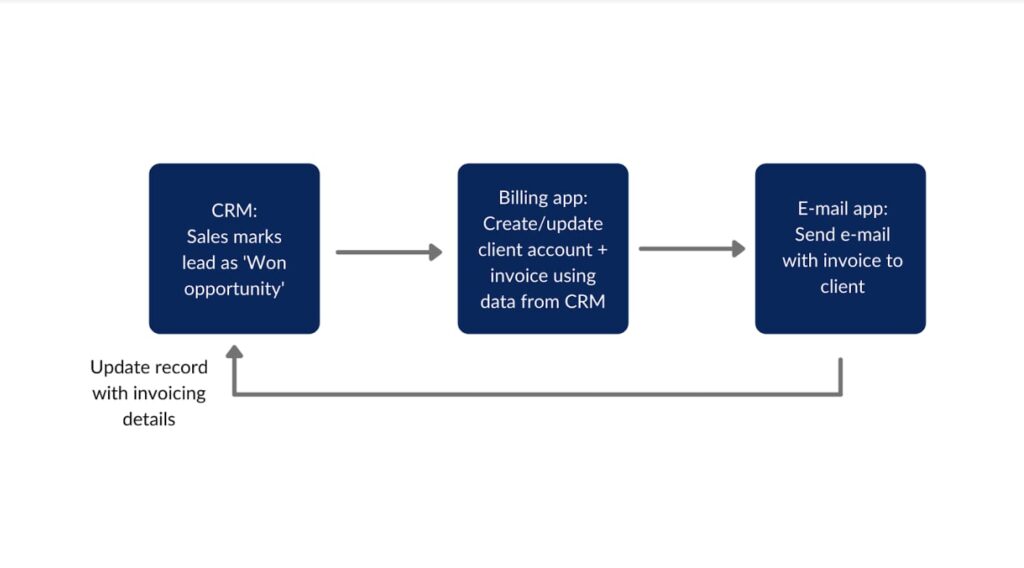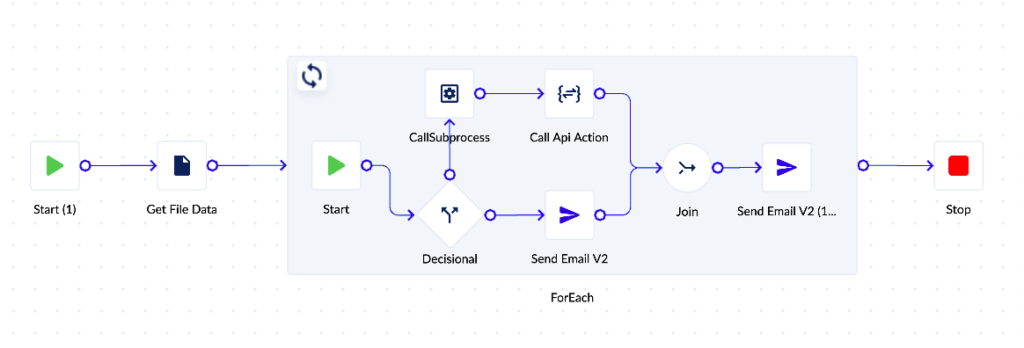Streamlining order-to-cash processes can help your team become more organized and efficient in several ways:
- Avoid late or incomplete payments
- Reduce manual errors such as entering incorrect amounts, due dates, company details, duplicates, or sending invoices to the wrong clients
- Ensure all your invoices keep a consistent digital standard and format
- Sync data and fields from invoices with other systems automatically
You can begin mapping your order-to-cash processes by writing down the different systems, teams, or users involved, and drawing a diagram that shows how the information flows. This will help you visually identify the steps involved and which areas can be automated.
An example of a business event that can trigger your invoicing flow is when a sales representative marks an opportunity as Won in the CRM (e.g. HubSpot). This can automatically create or update a client account and the invoice in your billing platform (e.g. SmartBill), and then send an invoice to the client using a mailing app. Then, information such as invoice ID or other details can be sent back to the CRM so that sales representatives can verify it if needed.
Creating and sending an invoice as soon as an order is placed can help avoid delays, but you can also set up a custom schedule to send an invoice at a later time.
If errors occur, you can inform your support team by setting up notifications via email or directly in their communications platform, for example in Slack.
Another instance in invoicing flow automation is sending reminders to clients when payments are overdue, as the screenshot from PROCESIO shows below:
In this process, we first configured a Get File Data action to extract information such as client name, company, ID, and payment due date from an Excel sheet. A For Each Action (the grey rectangle) then iterates through each of the clients and runs the actions in its body:
- the Decisional action checks the due date and sorts clients by email or SMS communication preferences
- for late payers that prefer email, a Send Email action will send them an email with the invoice reminder
- for those that use SMS, a Call API action configured with an SMS provider allows us to send them a custom SMS reminder
- at the end, a Join action unifies the two paths and a Send Email action sends an email confirmation to our team that the reminder has been sent
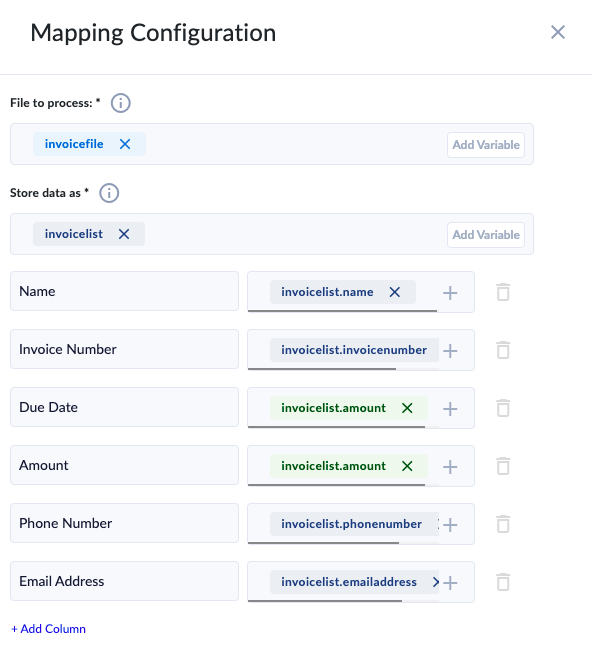
By syncing order-to-cash data among ERPs, CRMs, and billing apps, your teams can stay updated with the latest information available about the payment status of a client, without having to leave their default dashboards.