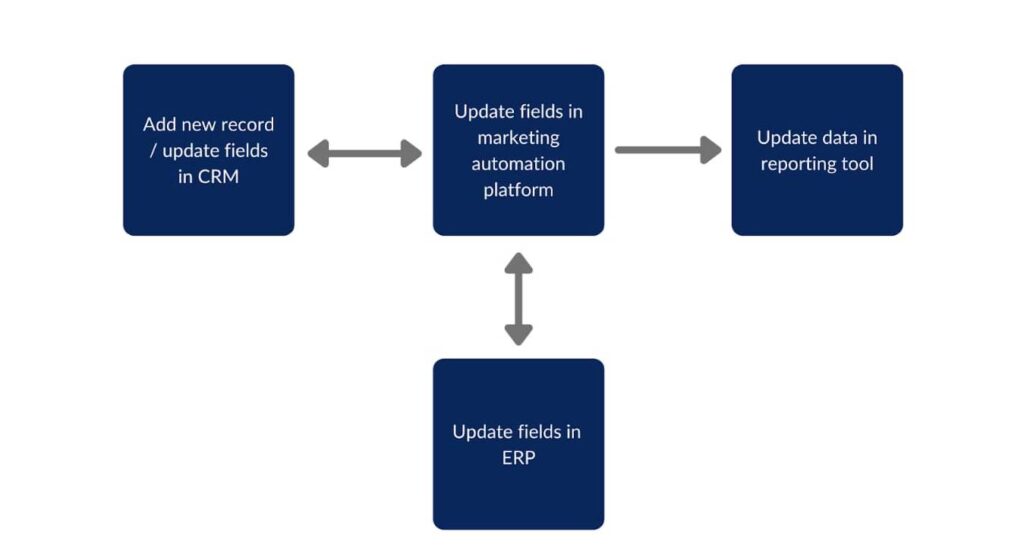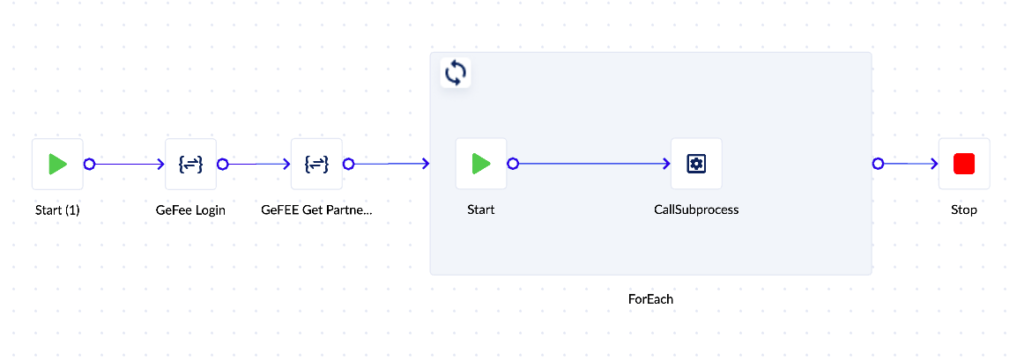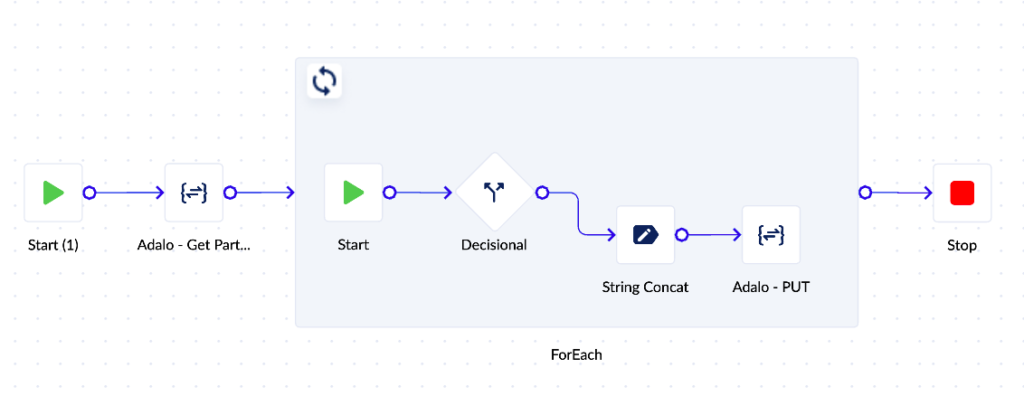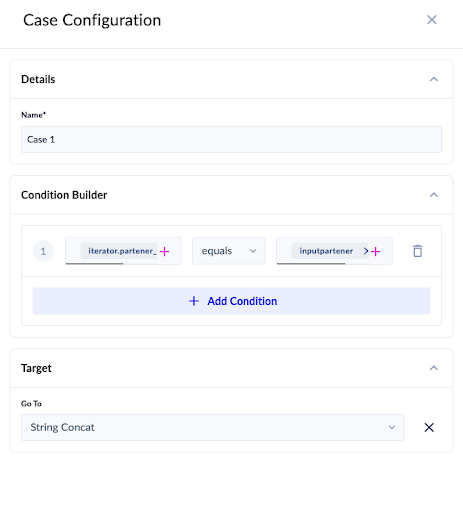Having data in sync between different CRMs or databases can potentially save you and your teams hundreds of hours of valuable time and effort, help to make informed decisions, and prevent errors.
Data sync is necessary because teams often work with the same data but on different applications. For instance, HR could update information about employees in a HR information system, while IT manages it in an IT service management system. Your marketing team could work with leads in a marketing automation software, while your sales team uses a CRM. Or your finance team could check sales orders in an ERP, and customer service agents access it in a CRM.
You can choose to sync data either one-way, meaning that changes in one system are reflected in the other but not the other way around, or two-ways, when changes in either systems are reflected in the other.
The systems you integrate can for example be well-known applications such as Salesforce, Dynamics, or Hubspot, but also newer CRMs, or custom-made CRMs for an organization.
Benefits of sycing systems
The benefits you can derive from syncing systems include:
- Prevent data silos: avoid situations when your team might be unaware of data, and remove the need to request access to data
- Avoid manual work: avoid adding and changing data manually and errors
- Avoid data discrepancies: keep your data accurate and consistent across all apps
- Enable real-time updates: allow your teams to view the latest available information about a record
Client data sync
A common and highly useful scenario for two-way data sync applies among apps for marketing, sales, finance, or customer service as soon as changes take place in any of them. That is because updates about a client can come at different times from different teams, which other teams can use in their turn for resolutions.
For instance, if a sales representative is missing contact information about a lead, she can flag this in her CRM, change which will be reflected in the system used by customer service agents that can follow up to find and add the missing information.
In the example we have built in PROCESIO below, we are syncing data between the GeFee CRM and an Adalo database:
In the top image, the process uses two Call API actions to get authorized to connect to GeFee, and to extract information about clients. A For Each action (the grey rectangle) then loops through each of the clients to perform the actions on the bottom image (the process on the bottom image here is a subprocess).
The subprocess first extracts information about records in Adalo. Then, each record is updated using the Decisional and String Concatenation actions.