If you are working with large volumes of documents of different formats such as contracts, invoices, offers, reports, policies, term-sheets etc, you can automate the process of data aggregation and rendering for these documents to create a streamlined workflow that requires little to zero manual work.
As the basis of document automation, templates help to define the design and content of the documents. To begin, you can set up a workflow to aggregate data from various sources such as CRMs, apps and websites, XML streams, customers, or agents, as well as combine these with assets or other documents to create more complete packages.
You can then set up specific business rules and analytics to define the kind of data and format the final document will include.
As a final step, you can map the aggregated data to the templates, and choose a document output format such as PDF, Word, print, HTML5 etc.
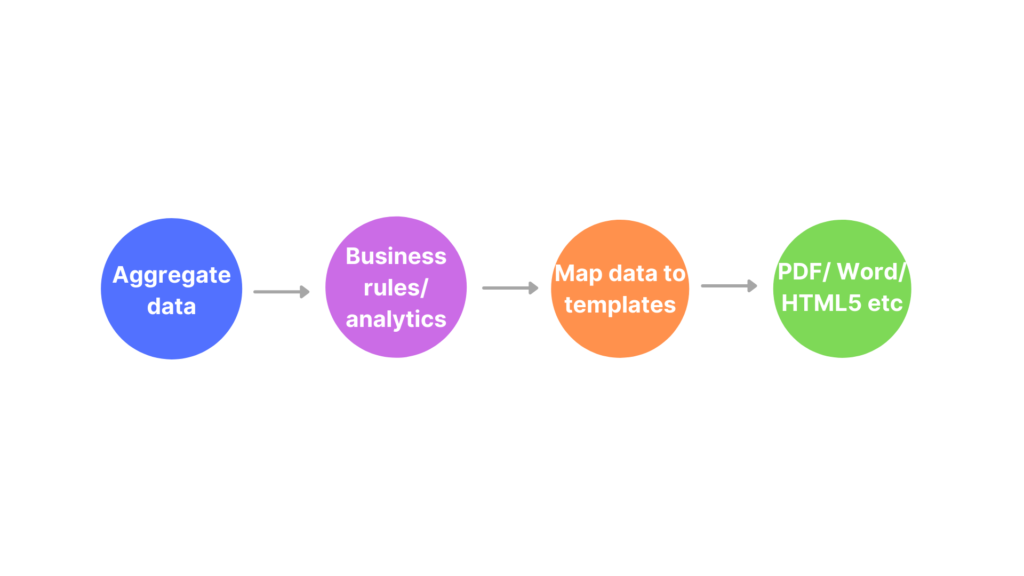
This logic can also be applied to messages based on templates, for instance when sending bulk emails, SMSs, chat, etc.
As additional steps in a larger workflow context, you can also set up to forward the documents automatically to relevant stakeholders, schedule follow-ups, and notify relevant team members in your CRM or in your main internal communication channel when documents are sent.
Main advantages of employing document automation:
- Eliminate manual, repetitive work
- Prevent errors
- Flexible and scalable environment
- Decide which document workflows to keep manual, or semi/ fully automate
- Consistent and controlled communications




