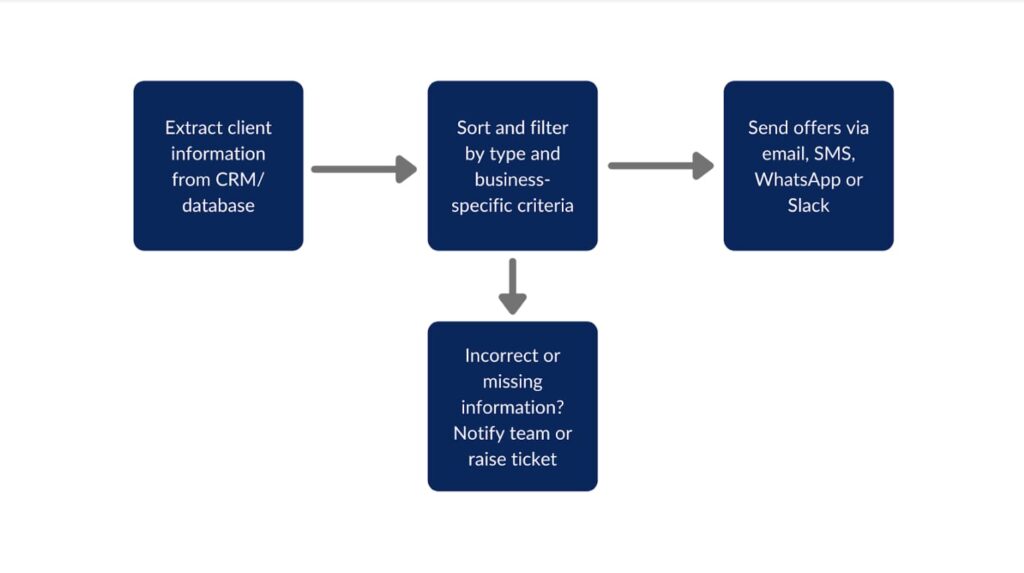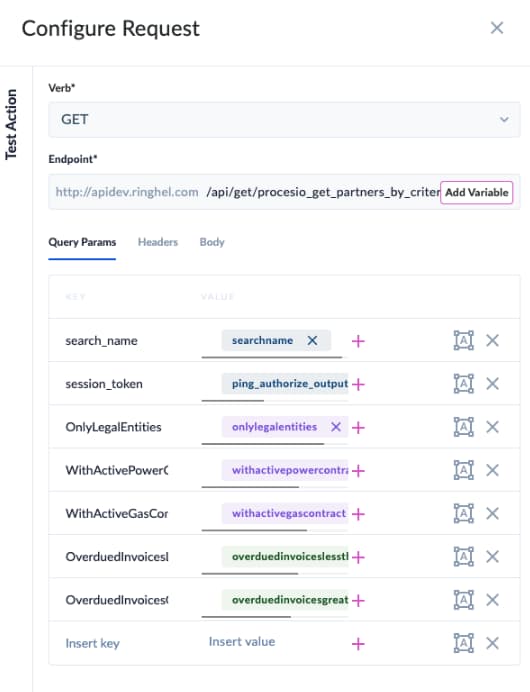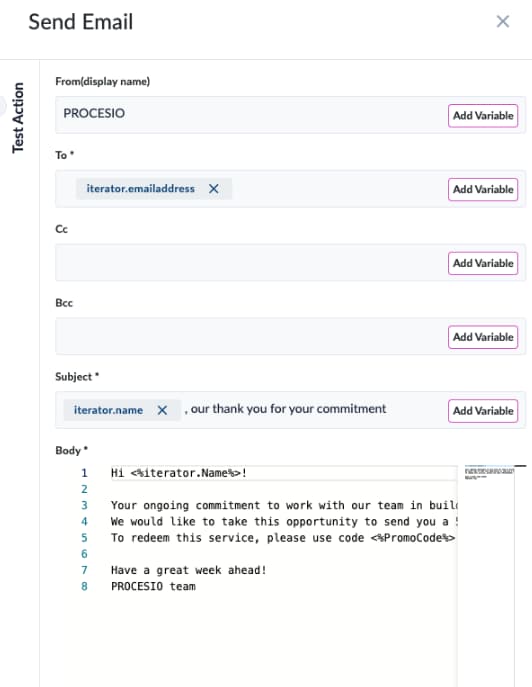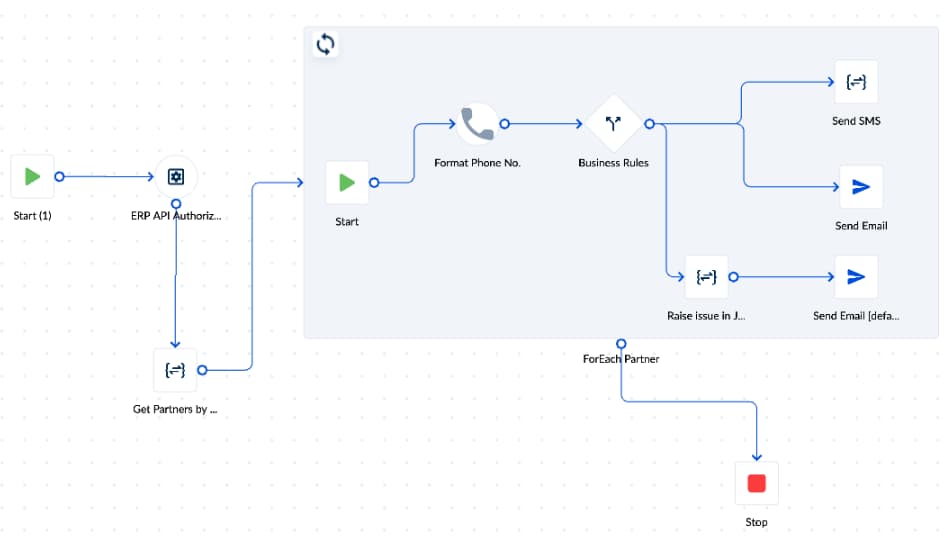If you have multiple clients in your database and you know various details such as the kind of services or products in your portfolio they’re using, opt-ins/outs for certain features, date when they joined a program, or other relevant criteria, you can set up a process to automatically up/cross-sell new features or services you’re offering using their preferred communication channels.
As a source for the data, this process could extract information about clients from one or more databases. Once this step is complete, you can enforce a few business rules to sort and filter out the clients that you would like to contact based on the unique criteria you set up for the marketing campaign. These criteria could be for instance type of client, date joined, actions taken within a specified period of time, engagement with your products etc.
If you know that your client prefers to talk to you via email, you can send the offer in email format. If your client uses SMS to receive updates from your team, you can send the offer in SMS format. Or if you are using a special channel on Slack or WhatsApp for communication between teams that are working together on a project-basis, you can forward an offer targeted at all team members directly there so that everyone hears about it at the same time.
When missing or incorrect criteria information prevents you from sending an offer, you can create a decisional path to send a notification and inform an appropriate team to take action. Or when contact details are missing you can create a path to raise a support ticket in a platform such as Jira or Asana.
To further expand and complete this workflow, you can set a trigger in your CRM or database when a client accepts and buys your offer, and send a reminder to those that have not taken any action.
In your CRM, you can then mark or tag the clients accordingly, and include analytics data about message opening rate or CTR for your team to analyze and take into account when designing the next campaign.
In the example we have built on PROCESIO below, we have also included in our flow a Custom Action (here displayed as ‘Format Phone No.’). This helps us to add country prefixes to phone numbers that don’t have them, which we can use for sending international SMSs.
The grey rectangle, which represents a For Each action, makes it possible to run the flow built inside for each of the clients extracted from the database.